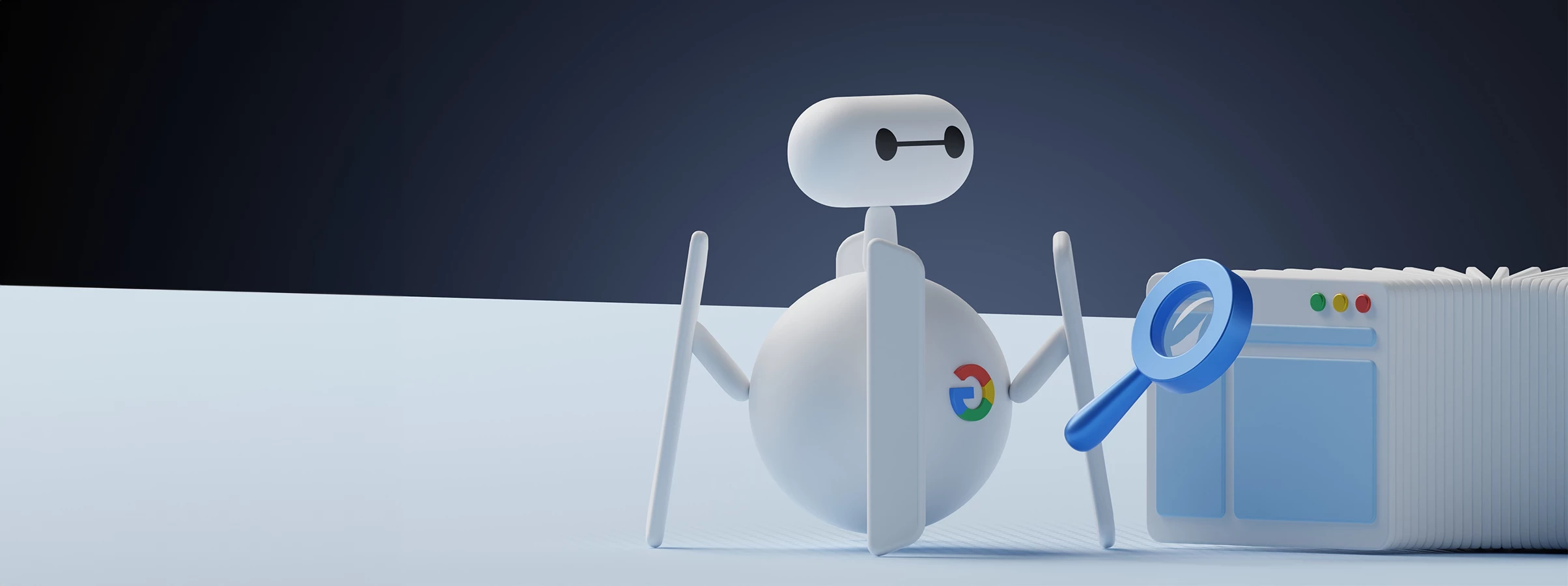Extensions that make life easier
2 January 2025
Introduction
Using a computer, particularly a browser, we are constantly faced with routine tasks. They not only require our attention but also steal precious time that could be spent on more creative work. This problem is solved by extensions - small software applications that are installed in the browser and extend its capabilities. As of 12 October 2023, there are 170,302 extensions available in the Chrome Web Store. This number is changing over time as developers create new apps.
Today, users have the opportunity to install extensions related to their particular type of activity. This way, everyone can create a unique workspace that meets their personal requirements. We have identified universal extensions with AI technologies that can suit anyone, described their advantages, and tested them on our own user experience.
Magical AI
Magical is a comprehensive AI-powered message and email writing automation tool. It uses advanced technologies from OpenAI (ChatGPT, GPT3, GPT4) and Google (Bard). With Magical, you can easily and quickly generate messages and emails so that you can save time and increase productivity.
Extension possibilities
- message and email generation - the ability to generate messages by artificial intelligence based on a simple request;
- templates - the function of creating ready-made messages (or their fragments) that can be easily inserted depending on the case;
- personal data entry - this option allows users to quickly insert their data (email, name, etc.). All you need to do is enter a short command.
One of the main advantages of Magical is its accessibility and ease of usage. Users do not need to open additional tabs and windows. The program has good integration with popular web resources. This means that it can be accessed directly in the text input field.
Another nice thing is that the extension can generate good-quality texts in Ukrainian. Gmail was used to test Magical's capabilities. The AI had to generate an official letter asking for a refund of money that was mistakenly sent to the company. The program generated the following email:
Hello,
My name is Ivan Petrenko. I am writing to you regarding a recent payment I made to your company. Unfortunately, this payment was made by mistake.
I would like to request that you refund this payment to my account. I am enclosing a copy of the payment receipt for your review.
I appreciate your quick response and hope that we can resolve this situation as soon as possible.
Thank you for your attention to this issue.
Best regards,
Ivan Petrenko
ChatGPT Suite
Every day we are faced with gigabytes of information. It can take hours to read through the continuous stream of data. However, artificial intelligence provides tools designed to simplify and speed up content consumption.
ChatGPT Suite (or ChatGPT - Website and YouTube Video Summaries) is a powerful tool for quickly and efficiently summarising the content of web pages and YouTube videos. In a few clicks, you can get a short summary that will help you save time and understand the main points without unnecessary details.
Main features
- web page summarisation - this feature allows you to get acquainted with the content of a web page in a matter of minutes. Just open the news or article and click on the ChatGPT Suite icon at the top of the browser. The extension will do the rest for you;
- a short description of a YouTube video - the extension can create summaries not only based on the text but also on the whole video sequence. The sequence of actions is the same as in the case of articles: the user goes to the video page and clicks on the extension icon.
The most pleasant is the fact that ChatGPT Suite makes summaries in Ukrainian, regardless of the language of the content. This option can be changed.
To test the extension, we chose a nine-minute video in English that tells about microwave ovens. Below is the text written by the AI.
🔮 Microwave ovens almost work like magic. 🍽️ They cook food without external heating and with good uniformity compared to traditional methods. 🔍 The process of their work is related to microwave waves and consists in the interaction with water in food. The invention of the microwave oven was accidental and related to the experiments of scientist Percy Spencer. Microwave waves are generated by magnetrons and have oscillating electric and magnetic fields. 🌡️ The electric field of microwaves is responsible for heating food by making water molecules oscillate and create friction and heat. 🔁 Microwave waves must be reflected and contained to heat food effectively. 🔍 The best way to do this is with a resonant cavity that creates standing waves. 🎵 Standing waves occur when two waves of the same amplitude and frequency move in opposite directions and intersect. ❄️ Standing waves create cold and hot spots in the microwave oven, which can affect the evenness of cooking. 🔄 To ensure even cooking, modern microwave ovens use a rotating tray. Electromagnetic waves can heat food, but there are limits to the wavelength and power. Microwave ovens do not emit electromagnetic radiation outside the room and are safe for health. 🍲 Microwave cooking offers advantages such as even heating from the inside and faster cooking times. 🔥 Other heating methods are available for convection cooking and baking. 🎯 Modern microwave ovens offer a choice of modes for different cooking methods.
Grammarly
Grammarly is a well-known platform for text correction. It can not only point out grammatical errors but also highlight inappropriate phrases or determine the tone of the writing and suggest other styles (more formal, friendly, clear, etc.). However, this service also has extensions that make it more convenient to use.
The main function of Grammarly is to correct grammatical, lexical, and punctuation errors. The extension corrects the text directly in the input field, so the users do not need to copy what they have written and transfer it to the Grammarly website.
How does it work?
- Grammarly analyses your sentences as you write and underlines words and phrases with colored lines in places where you can make improvements. You can use Grammarly's suggestions with a single click or expand them to learn even more.
Google Translate
We live in an era of globalisation, with web resources from different countries available to us. However, the language barrier remains an obstacle to accessing information and resources. Modern technologies help to overcome this problem. However, copying a text to a translator can be a tedious task. To simplify the translation process, Google offers the GoogleTranslate extension.
With this extension, users can translate entire pages in seconds. The technology is quite simple:
- Select a translation language.
- To translate, just click on the application icon, and it will translate all the foreign language text.
The software allows you to translate both entire pages and its individual fragments. Also, when you hover over a translated sentence, you can see the original text.
Bonus
WebChatGPT
ChatGPT is not just a language model. It has become an excellent assistant for millions of people. Its ease of usage, natural language, and speed of response have made it incredibly popular. It is used to generate content, solve complex tasks, or translate texts. However, according to the developers themselves, the answers are not always correct. In addition, GPT3.5 knowledge is limited to 2021. This creates some inconveniences in the workflow because an incorrect answer is difficult to identify, and checking each generated result takes a lot of time.
The WebChatGPT extension partially solves the above problems. It gives the language model access to the search engine. Thanks to this improvement, the user can get up-to-date information (not limited to 2021). In addition, ChatGPT provides links to web resources from which the material was taken.
The principle of WebChatGPT is quite simple.
- The user installs and activates the extension.
- Two toggles will appear on the ChatGPT chat page.
- The "Web access" toggle allows the AI to use a search engine.
- With each answer generated, the language model will add the resources it refers to.
- If necessary, you can disable the option and use the service in the normal mode.
Conclusion
Browser extensions are useful tools for making it easier and more productive for users to work in the browser. This article presents some innovative extensions that can make life much simpler for users.
In general, browser extensions are becoming indispensable assistants in work and increase user productivity, helping them save time and focus on more important tasks.